


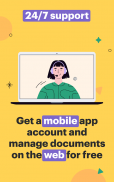








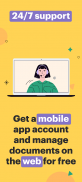


signNow
Sign & Fill PDF Docs

signNow: Sign & Fill PDF Docs ၏ ရွင္းလင္းခ်က္
Android အတွက် signNow အက်ပလီကေးရှင်းဖြင့်စာရွက်စာတမ်းများကိုအခမဲ့လက်မှတ်ထိုးပါ
စာရွက်စာတမ်းလုပ်ငန်းစဉ်များကိုအရှိန်မြှင့်ပါ၊ ၀ ယ်သူများကိုနှစ်သက်။ လုံခြုံမှုကိုအချိန်မရွေး၊ နေရာမရွေးတိုးမြှင့်ပါ။ စာရွက်စာတမ်းများကိုလက်မှတ်ထိုးပြီး android device တွင် pdf ဖြင့်ရေးပါ၊ စက္ကူလက်မှတ်များကိုစက္ကန့်ပိုင်းအတွင်းစုဆောင်းပြီးစာရွက်စာတမ်းအခြေအနေကိုအချိန်နှင့်တပြေးညီခြေရာခံပါ။ ပထမခုနစ်ရက်ကိုအခမဲ့စမ်းသုံးကြည့်ပါ။
signNow လက်မှတ်အက်ပလီကေးရှင်းကို သုံး၍ စာရွက်စာတမ်းများကိုလက်မှတ်ထိုး ရန်၊ လက်ခံသူများစွာအားလက်မှတ်ထိုးရန်၊ ပြန်လည်အသုံးပြုနိုင်သောပုံစံခွက်များဖန်တီးခြင်းနှင့်အခြားအရာများအားပို့ပါ။
documents စာရွက်စာတမ်းများကို တင်၍ pdf* နှင့်အခြားပုံစံများဖြင့်အစကနေဖြည့်နိုင်သောတင်းပလိတ်များဖန်တီးပါ။
PDF PDF ပုံစံများ၊ စာချုပ်များနှင့်အခြားစာရွက်စာတမ်းများကိုလက်မှတ်ထိုးပါ။
convenience အဆင်ပြေစေရန်အထူးဖိုင်တွဲများတွင်ဖိုင်များကိုသိမ်းထားပြီးလက်ခံသူများထံသို့ထပ်မံပေးပို့ပါ။
past အတိတ်ပုံစံများကိုမှတ်တမ်းဟောင်းတွင်သိမ်းဆည်းပါ။
different ကွဲပြားခြားနားသောနည်းလမ်းများမှတဆင့်မျိုးစုံလက်ခံသူများထံသို့ဖိုင်များပို့ပါ။
ကျွန်ုပ်တို့၏အကျိုးကျေးဇူး -
သင်သည်ကုမ္ပဏီတစ်ခု၊ အဖွဲ့အစည်းတစ်ခုဖြစ်စေ၊ ကြီးကြီးမားမားဖြစ်စေ၊ အသေးစားလုပ်ငန်းဖြစ်စေ၊ ဖောက်သည်များစွာဖြစ်စေ၊ အနည်းငယ်မျှဖြစ်စေ၊ လျှောက်လွှာသည်သင်၏လိုအပ်ချက်များကိုပြည့်စုံကောင်းမွန်စွာဖြည့်ဆည်းပေးနိုင်သည်။ app ကိုအသုံးပြုခြင်းအားဖြင့်သင်တွေ့ကြုံရမည့်အားသာချက်များစာရင်းကိုလေ့လာပါ။
in အဖွဲ့ရှိပုံစံခွက်တွင်ပူးပေါင်းလုပ်ဆောင်မှုကိုအားပေးသည်။
all အတိတ်စာရွက်စာတမ်းများအားလုံးကိုသိမ်းဆည်းပါ။
order အမိန့်သေချာစေရန်အထူးဖိုင်တွဲတစ်ခုတွင်တင်းပလိတ်များစီစဉ်ရန်ဖွင့်ပါ။
documents အီးမေးလ်တစ်ခုမှစာရွက်စာတမ်းများတင်သွင်းရန်ကမ်းလှမ်းသည်။
signature လက်မှတ်စုဆောင်းခြင်းကို Kiosk mode တွင်ရရှိစေသည်။
document စာရွက်စာတမ်းစီမံခန့်ခွဲမှုလုပ်ငန်းစဉ်များချောမွေ့စေရန် Notification Bots များကိုခွင့်ပြုသည်။
advanced အဆင့်မြင့်ဒေတာကာကွယ်မှုသေချာပါစေ။
you ဖိုင်များကိုထုတ်ယူရန်သင့်အားအခွင့်အရေးပေးသည်။
images ပုံများနှင့်လိုဂိုများတင်ရန်သင်ခွင့်ပြုသည်။
signNow အဓိကအင်္ဂါရပ်များ:
ဒီအပလီကေးရှင်းသည် ၀ ယ်သူစိတ်ကြိုက်ပြင်ဆင်ထားပြီးခေတ်မီဆုံးသောလိုအပ်ချက်များကိုဖြည့်ဆည်းရန်အဆက်မပြတ်ပြောင်းလဲတိုးတက်နေသည်။
အထင်ရှားဆုံး signNow အက်ပလီကေးရှင်း၏လိုင်းကိုကြည့်ကြပါစို့။
ဖိုင်များကိုလက်မှတ်ထိုးရန်အဆင်ပြေသောနည်းလမ်းများစွာ✓
email အီးမေးလ်နှင့် Google Drive မှဖိုင်များကိုတင်သွင်းပါ။
လူကိုယ်တိုင်လက်မှတ်များအတွက် ios Kiosk mode
signing အထူးလက်မှတ်ထိုးရန်အမိန့်ချမှတ်ပါ။
all ပါတီအားလုံးကိုအခန်းကဏ္သတ်မှတ်ခြင်း။
signing လက်မှတ်ထိုးခြင်းနှင့်သတိပေးချက်ရယူခြင်း။
✓ Doc အခြေအနေခြေရာခံ။
creation အဖွဲ့ဖန်တီးမှုမှတဆင့်ပုံစံခွက်တစ်ခုပေါ်တွင်ပူးပေါင်းဆောင်ရွက်ပါ။
✓လက်မှတ်များကိုသိမ်းပြီးပြန်သုံးပါ။
documents အယ်ဒီတာများနှင့်စာရွက်စာတမ်းများကိုတည်းဖြတ်ပါ။
the တင်းပလိတ်များကိုလုံခြုံစွာဖြည့်ပါ။
future အနာဂတ်ပြန်လည်အသုံးပြုနိုင်ရန်မှတ်တမ်းများ
signing လက်မှတ်ထိုးလင့်ခ်များဖန်တီးပါ။
မည်သည့်စက်မှုလုပ်ငန်းအတွက်မဆို PDF ပုံစံများ၊ စာချုပ်များ၊ ပုံစံများကိုဖြည့်ခြင်းနှင့်လက်မှတ်ထိုးခြင်းအတွက်လျှောက်လွှာသည်ထူးခြားသည်။
သင့်တွင်မေးခွန်းများရှိပါက support@signnow.com သို့အီးမေးလ်ပို့ပါ။
signNow အကြောင်း https://www.signnow.com/ အကြောင်းပိုမိုလေ့လာပါ၊ http://blog.signnow.com တွင်လုပ်ငန်းများကို ဖြတ်၍ e-signature နည်းပညာကိုမည်သို့အသုံးပြုသည်ကိုလေ့လာရန်ကျွန်ုပ်တို့၏ blog ကိုဖတ်ပါ။
သင်မြင်သည့်အတိုင်း signNow စာရွက်စာတမ်းလက်မှတ်ထိုး app သည်သုံးစွဲသူများအား စာရွက်စာတမ်းများကိုသွားရင်းလာရင်း စာရွက်စာတမ်းများကိုလက်မှတ်ထိုးရန်ခွင့်ပြုသည်။ ပြန်လည်အသုံးပြုနိုင်သောပုံစံခွက်များဖြင့်အချိန်ကုန်သက်သာစေပြီးစာရွက်စာတမ်းများကိုလှည့်ပတ်မှုကိုသိသိသာသာချောမွေ့စေသည်။ signNow အသုံးပြုသူ ၆ သန်းကျော်ယခုပူးပေါင်းပါ။

























